Setting up C3 Cloudfront Cache Controller
Requirements
Get the following information on AWS Console.
- CloudFront Distribution ID
- AWS access key
- AWS secret key
Setting up
1. Log in to WordPress Dashboard
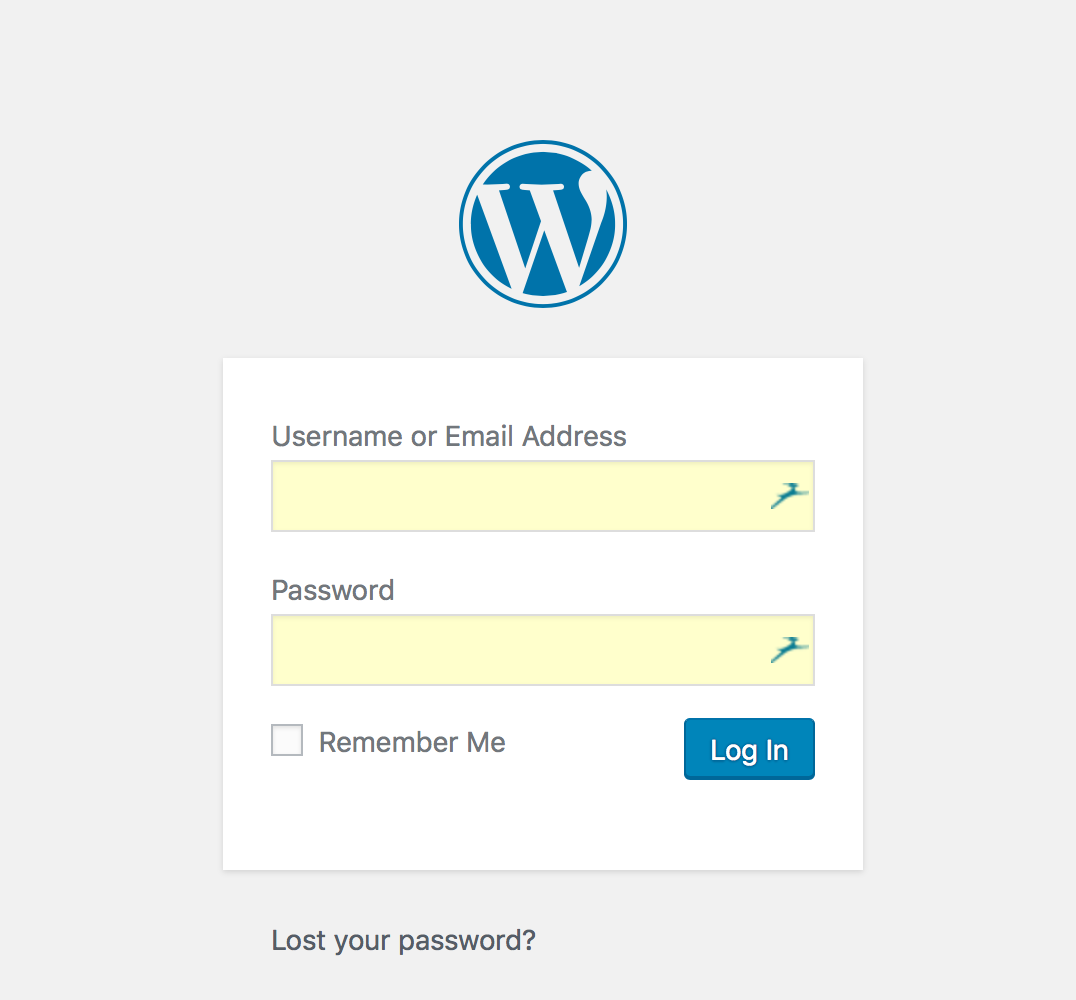
2. Navigate [AMIMOTO] → [CloudFront]
Install and activate "AMIMOTO Plugin Dashboard" plugin if the menu isn't available.
Also, "CouldFront" menu is unavailable, install " C3 Cloudfront Cache Controller" plugin from AMIMOTO menu
3. Initial setup
Input CloudFront Distribution ID, AWS Access Key, AWS Secret Key to the fields, then click [Update CloudFront Setting] to save changes.
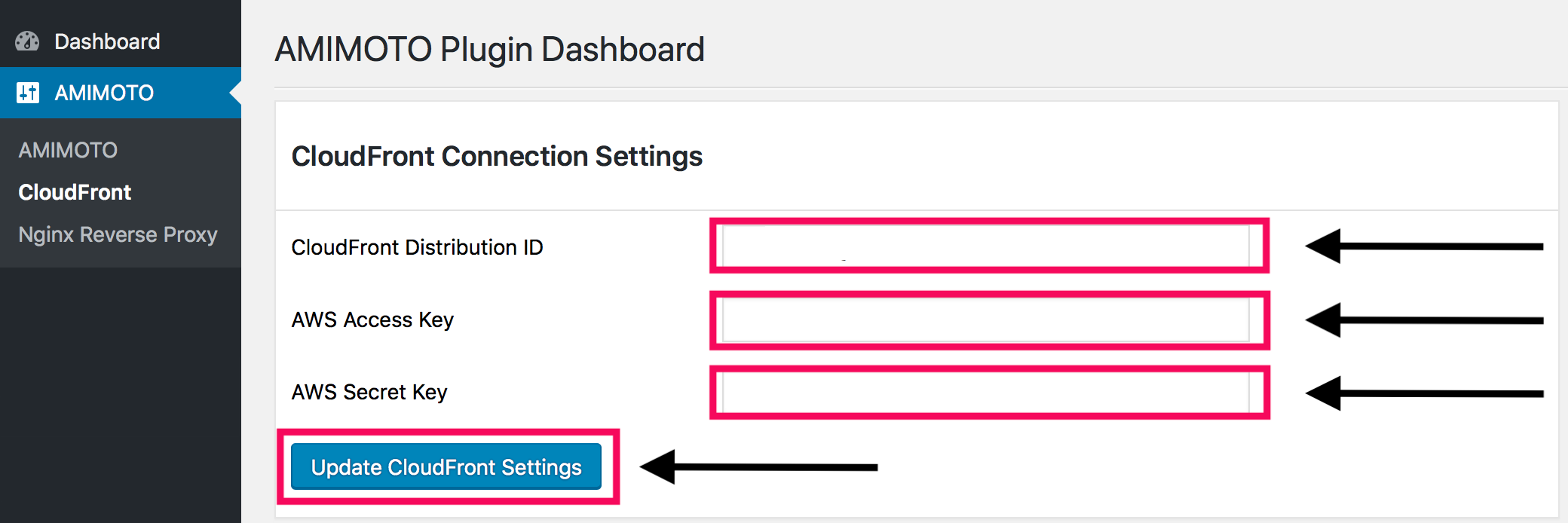
That's all.
How to use
Click the [Flush all Cache] button to delete all CDN cache.
Refer to How to use C3 Cloudfront Cache Controller for more details.