Modifying CDN cache settings and cookies
You can modify settings for CDN caches and cookie whitelist on AMIMOTO Dashboard.
Available settings are below:
- Maximum TTL / Minimum TTL / Default TTL
- Forwarded Headers
- Forward Cookies
- Whitelist Cookies
How to modify
Access AMIMOTO Dashboard ( https://go.amimoto-ami.com/ )
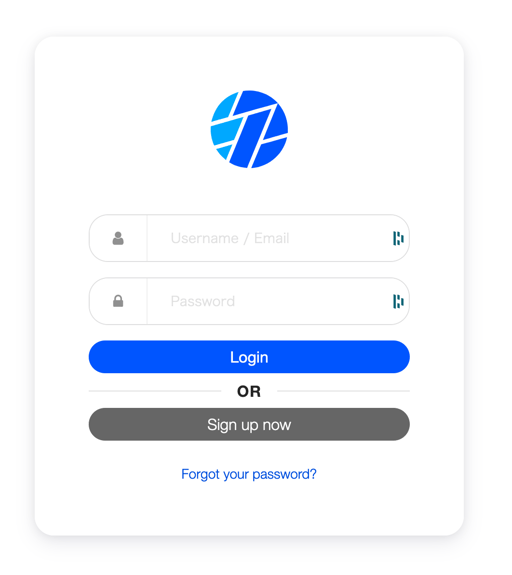
Click the [Manage] button under the server

Select WordPress you want to modify.

The overview page will be shown.
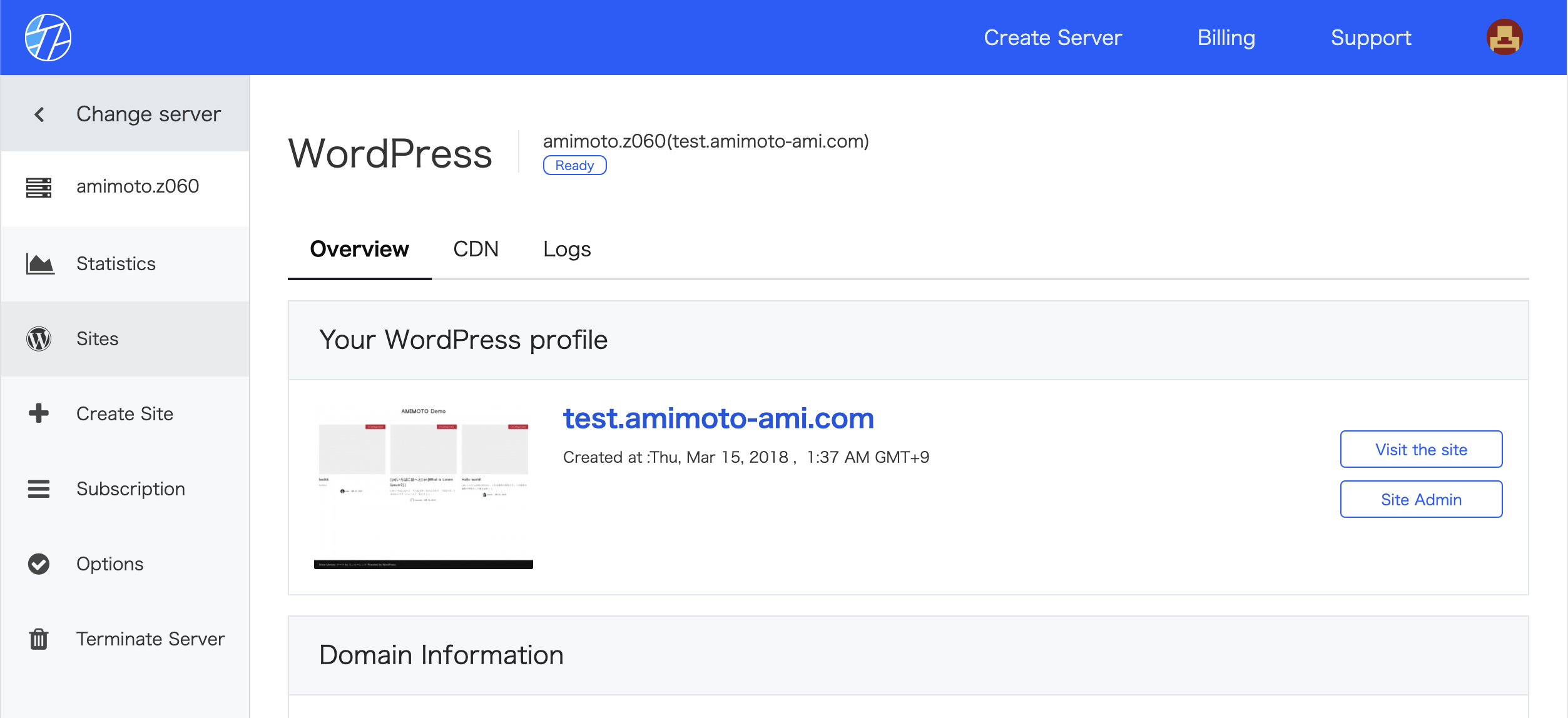
Click CDN menu
You can modify the value of TTL of CDN cache, Forwarded Headers, Forward Cookie and Whitelist Cookies
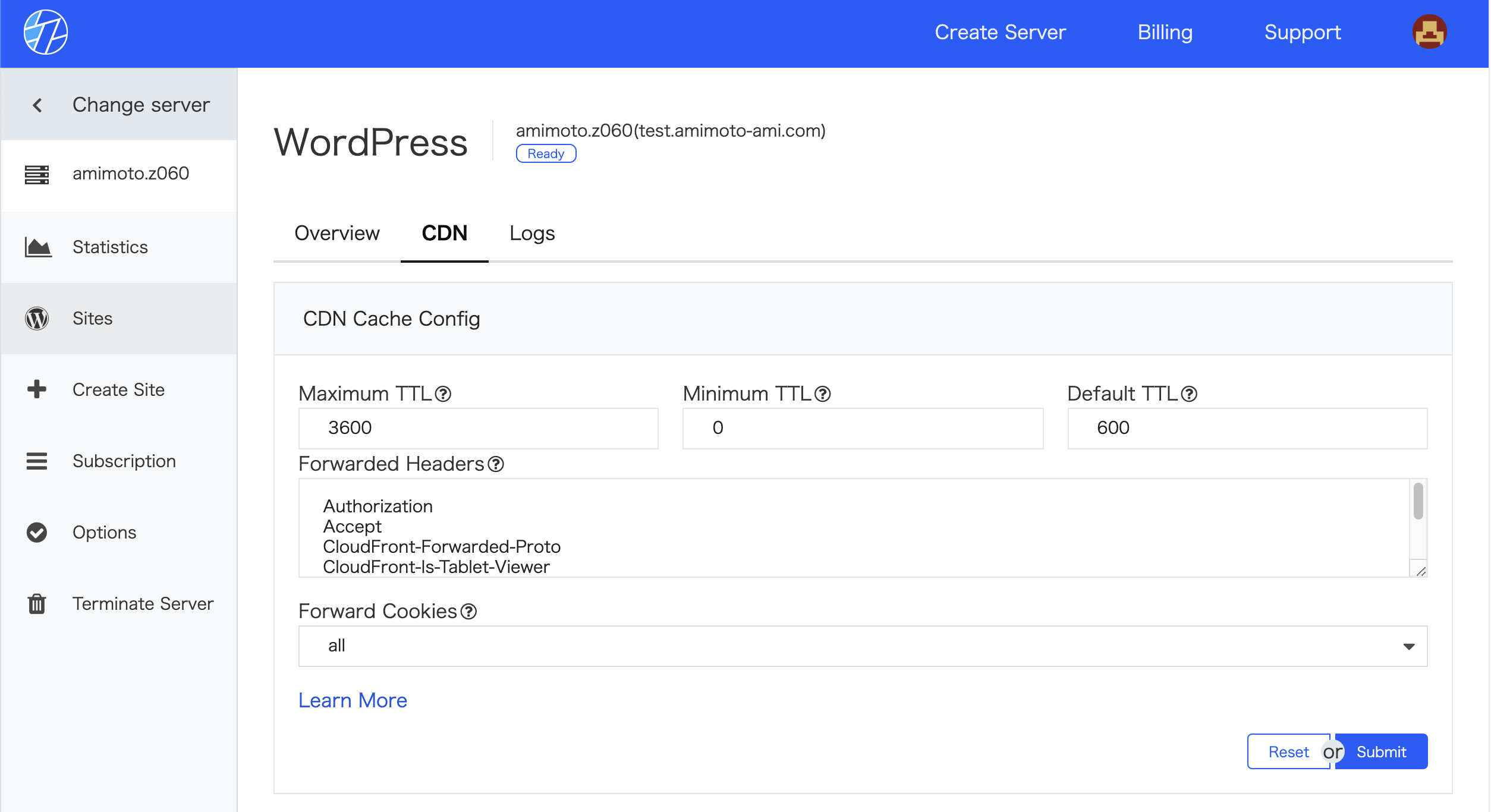
After modifying, click [Submit] to apply changes.
It may take a while to apply changes. (30-60 minutes)
That's all.