"509 Bandwidth Limit Exceeded" error occurred; what should I do?
Due to your site's bandwidth has exceeded the limit, server throttle the accesses. You need to purchase additional CDN or upgrade plan.
Issue
Customers will get "509 Bandwidth Limit Exceeded" error like following screenshot and hard to access your site.
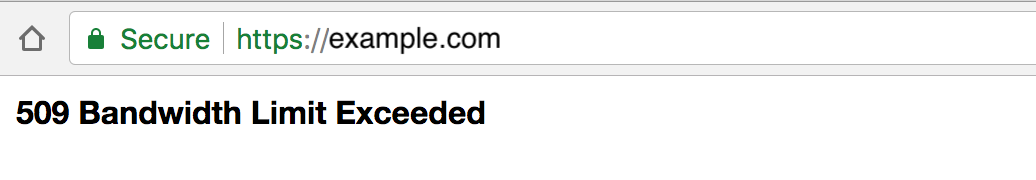
As we're showing in price page, each plan has a monthly bandwidth limit. If traffic exceeds its monthly bandwidth, server throttles the accesses.
We're notifying each customers about thier site is about to limit bandwidth.
Solution
Check current bandwidth on AMIMOTO Dashboard, then purchase additional CDN bandwidth or upgrade a plan to resolve it.
Purchasing bandwidth
You can add bandwidth solve the error without upgrading plan.
Please check the following documents to check and purchase additional CDN bandwidth.
Please check following document to watch current bandwidth and purchase additional bandwidth.
Upgrade plan
Another solution is upgrading plan. The higher plan has the larger bandwidth.
Please check 7. Upgrading or downgrading your Managed Hosting Plan to upgrade plan.