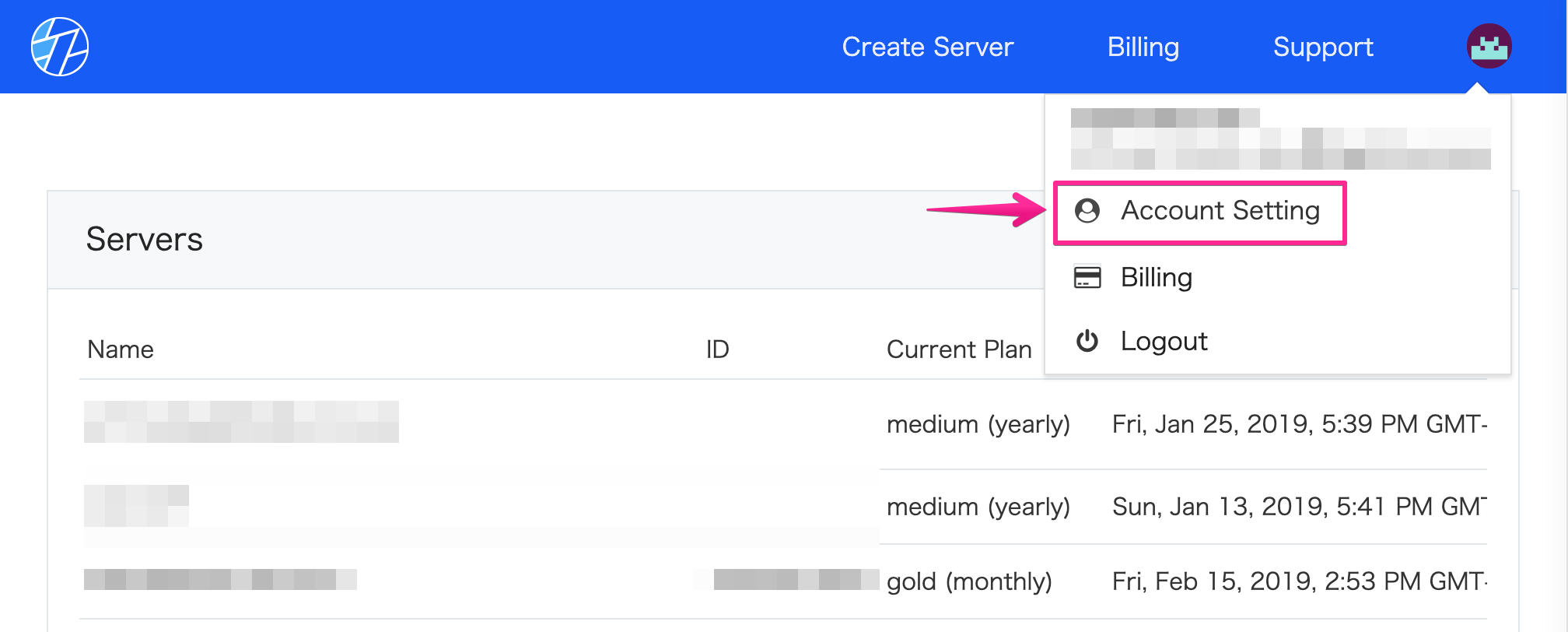Enabling MFA (Multi-Factor Authentication) on AMIMOTO Dashboard
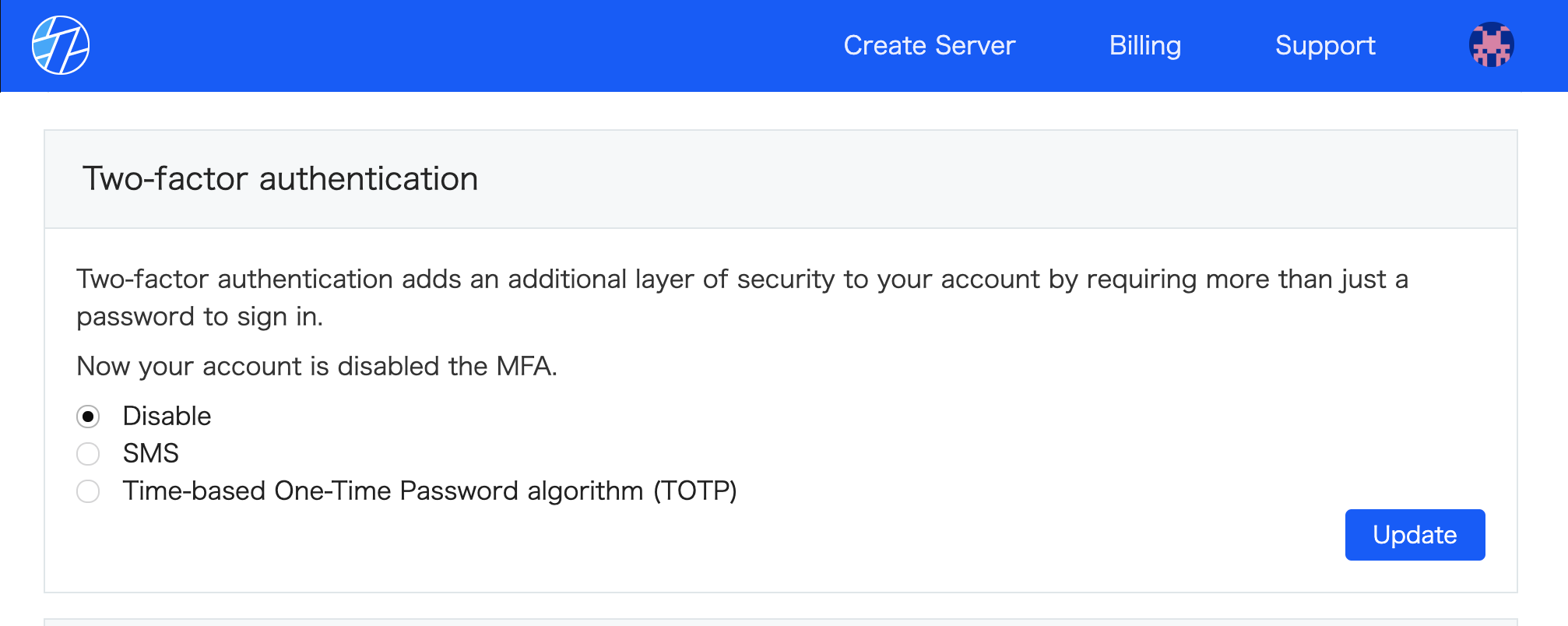
1. Login to AMIMOTO Dashboard
Access https://go.amimoto-ami.com and sign in.
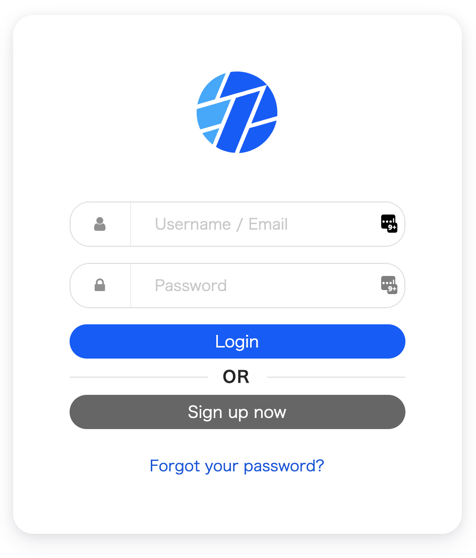
2. Navigate to [Account Setting]
3. Set phone number (for SMS as a MFA device)
Input phone number and click [Update]
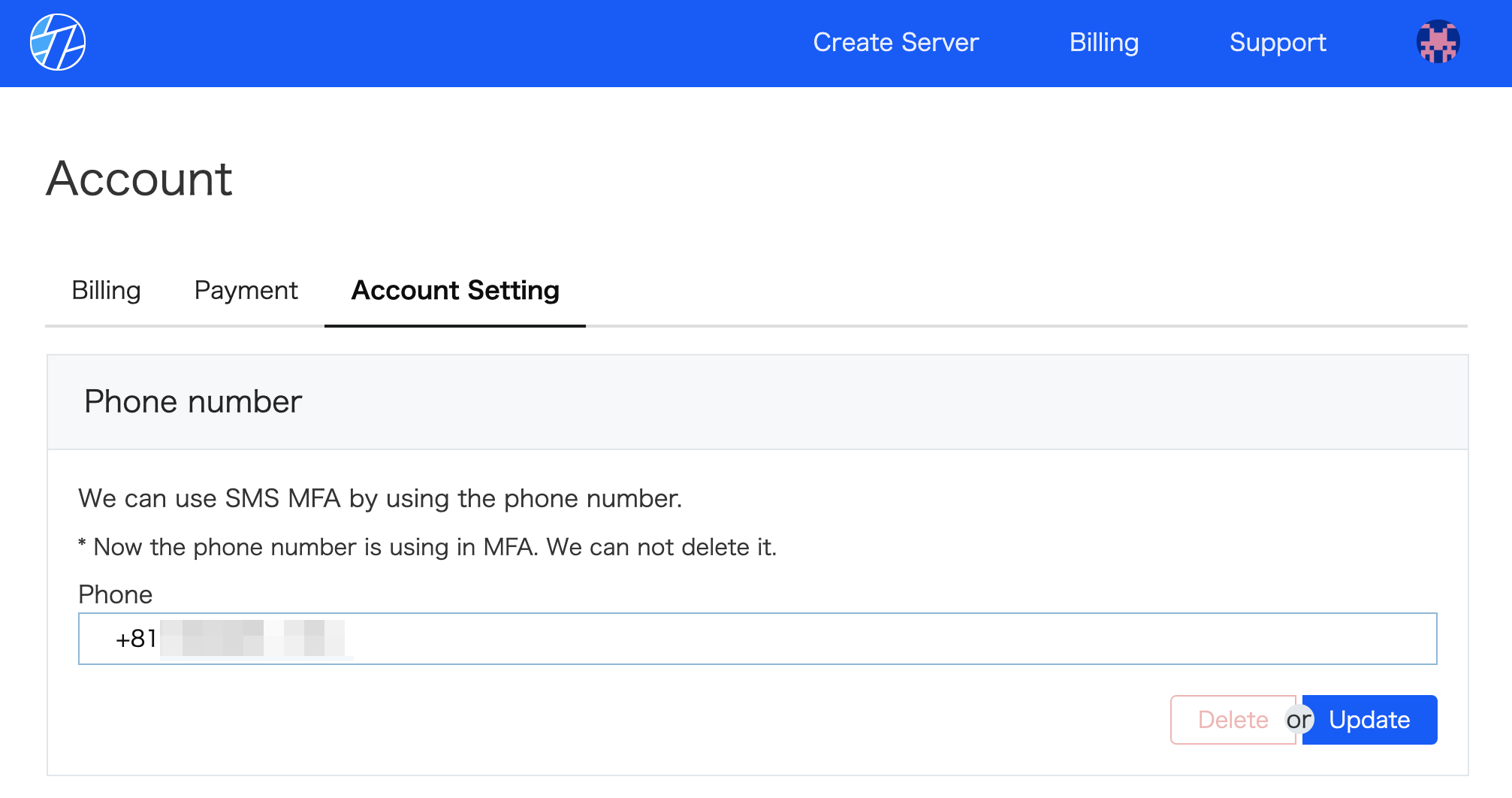
Input verification code to verify your device.
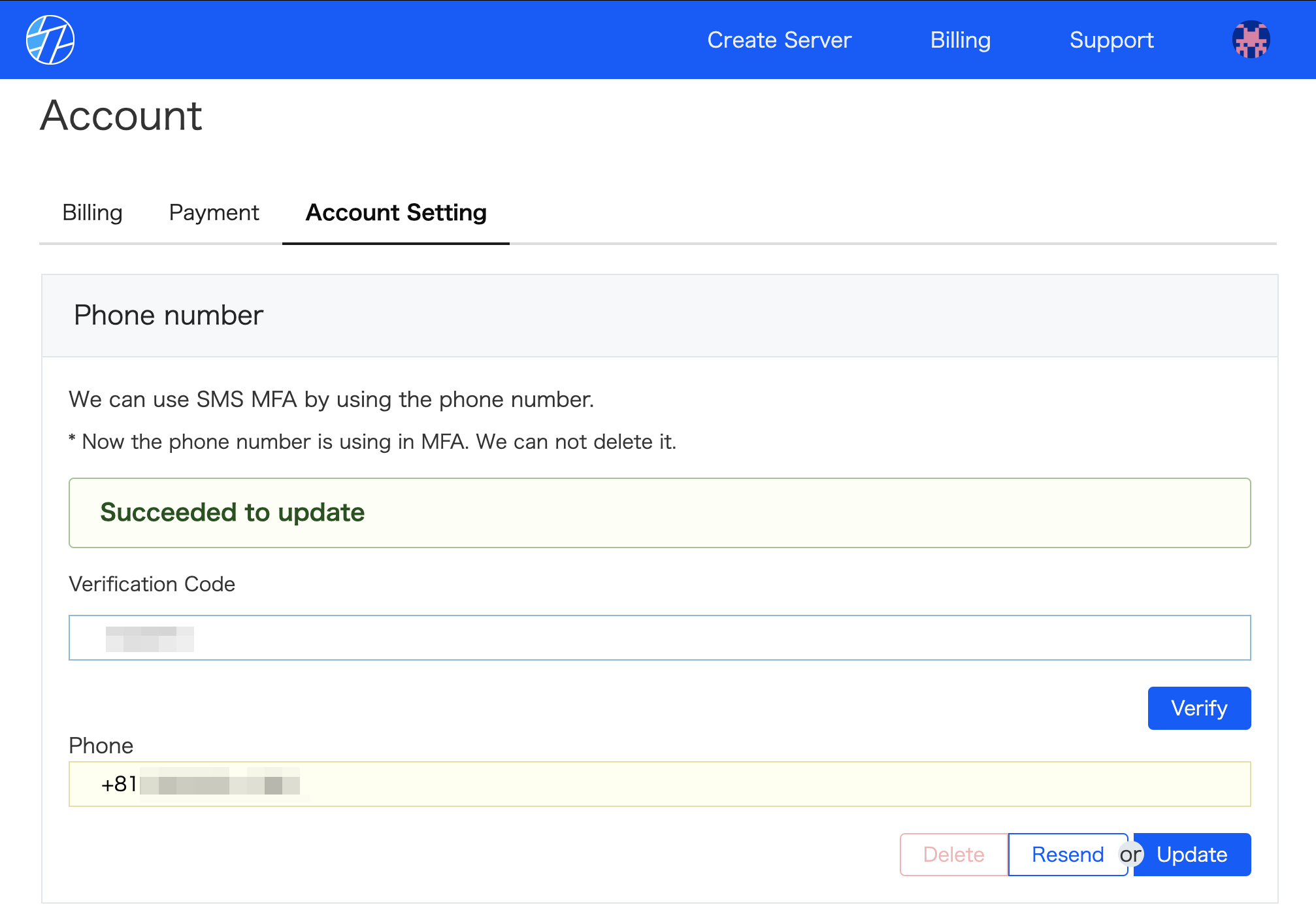
4. Enable MFA
Select SMS or Time-based One Time Password (TOTP) , then click [Update].
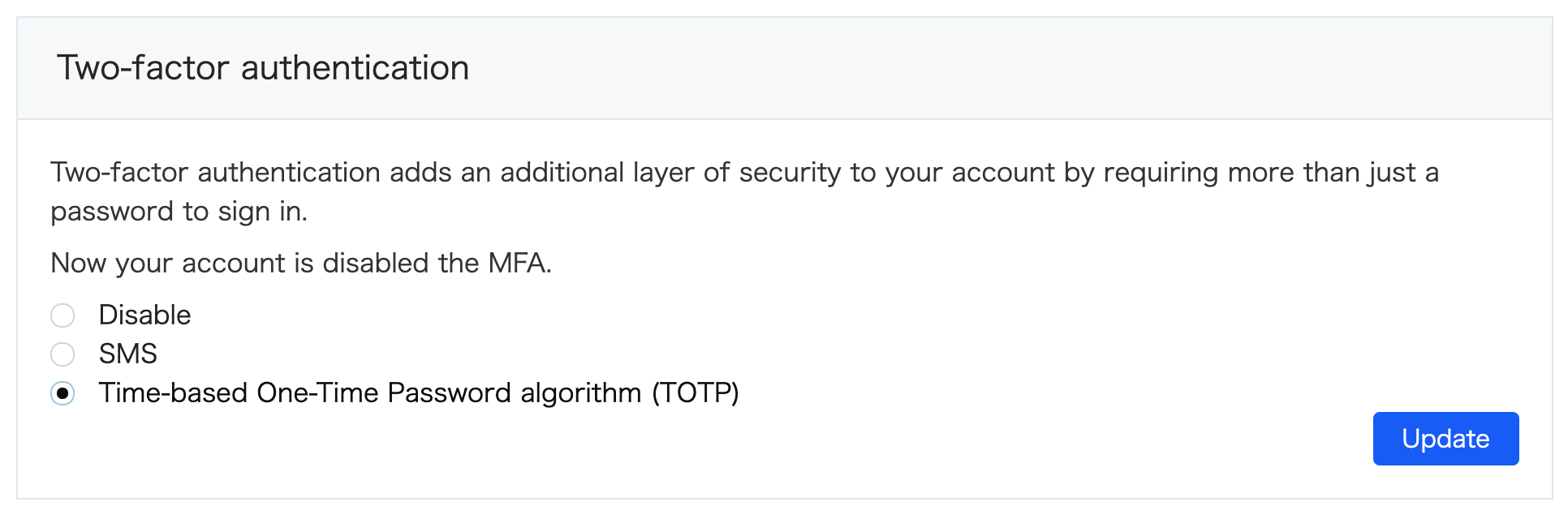
5. Verify setting.
Read アプリケーションで QR コードを読み込ませ、発行されたコードを入力する
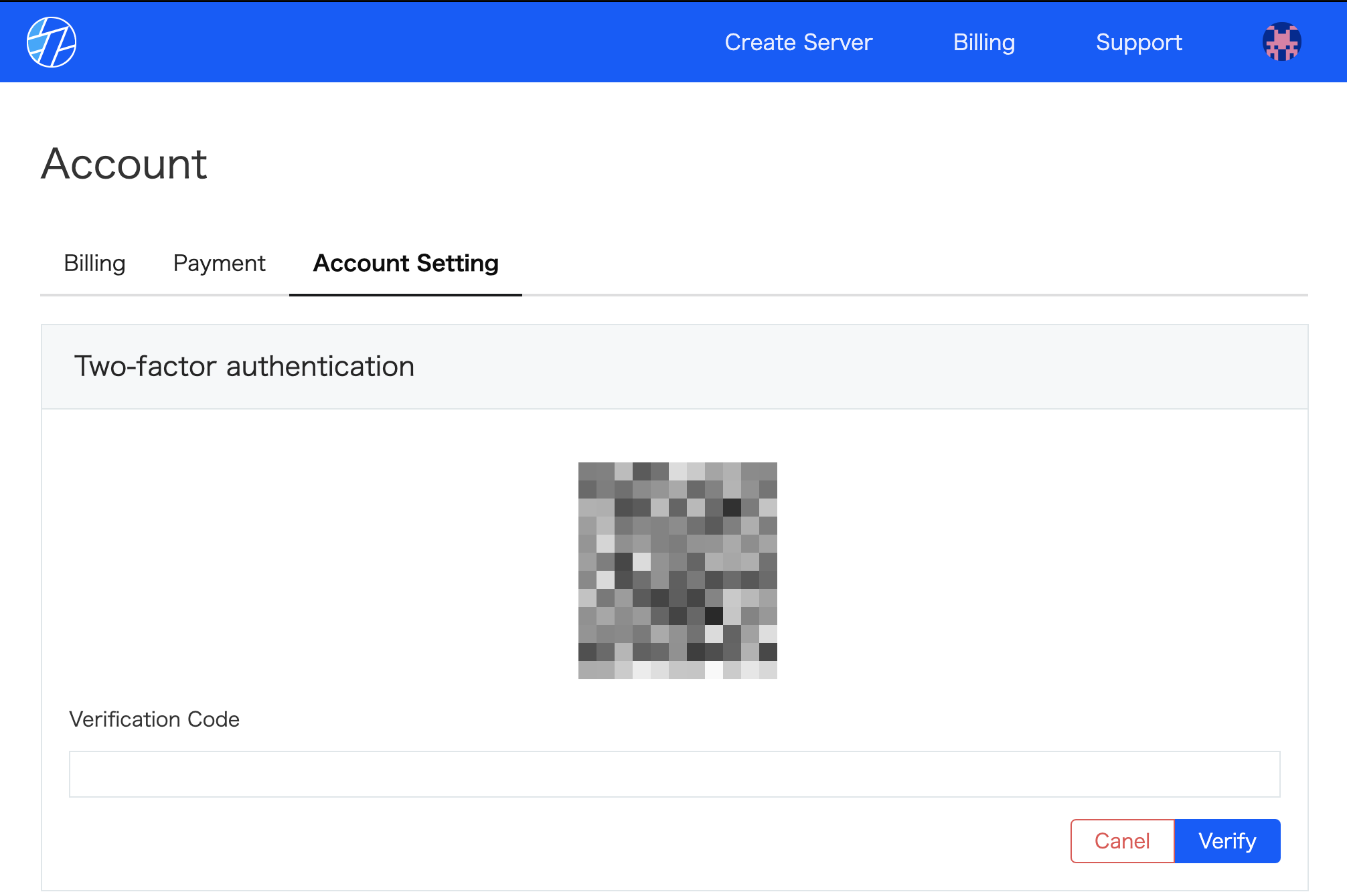
6. Set up has done
AMIMOTO Dashboard will ask you MFA code every time you logged in to AMIMOTO Dashboard
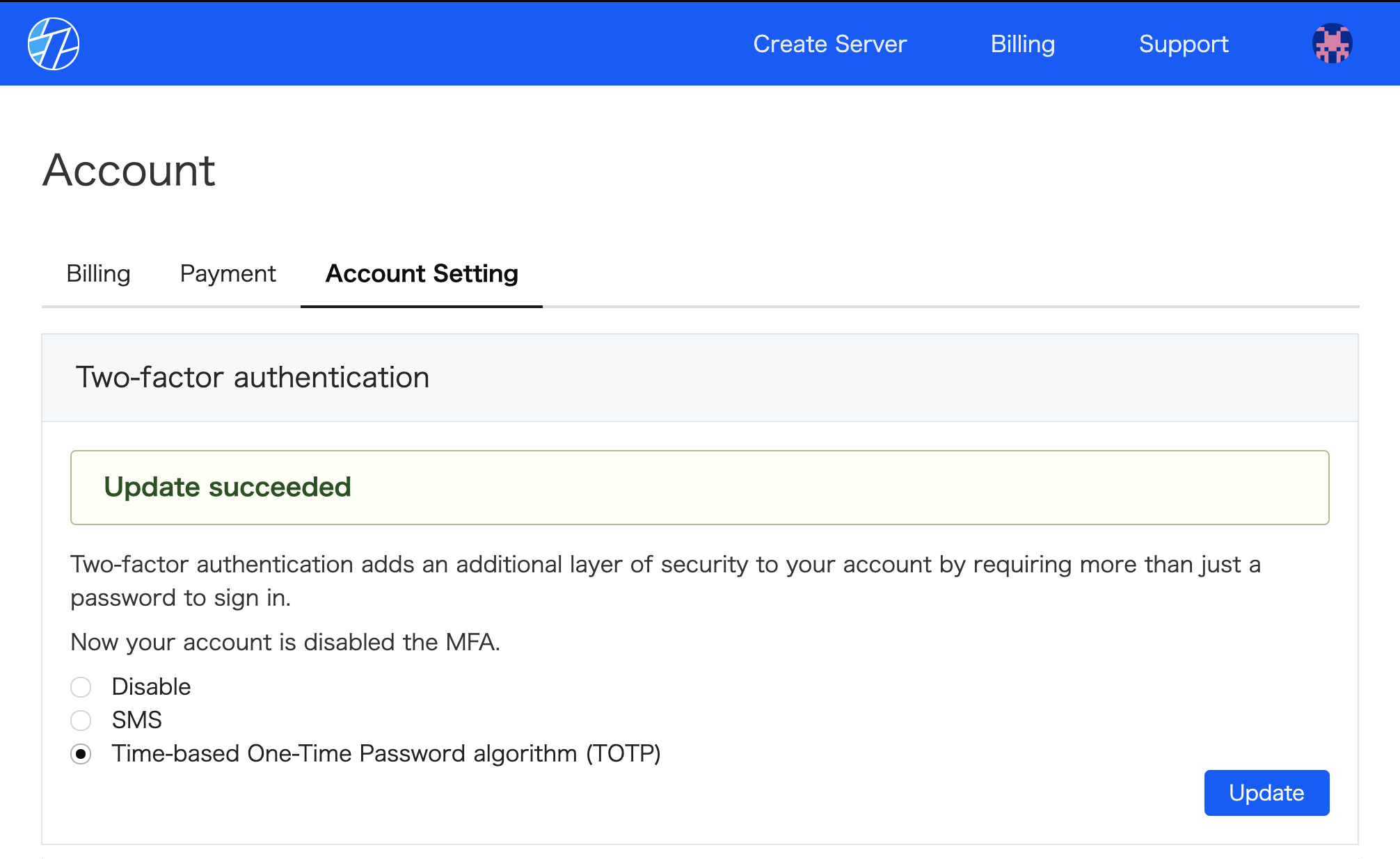
7. Re-login and test verification code
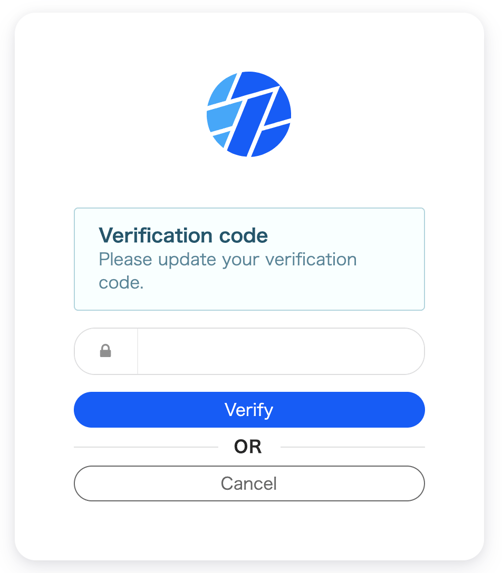
That's all